On this edition of 30 on 3D, Development Engineer, Brandon Liu takes us through the steps of adding color to your PolyJet parts in GrabCAD Print.
In GrabCAD Print, you can easily color separate sections of a part or color the body as a whole.
There is a variety of ways to choose a color in GrabCAD, from the gallery of Pantone Validated colors to a color picker, or inputting a color code. This software also allows you to achieve your desired material or texture without having to use multiple software solutions. When you are done coloring your part(s), you can print directly from GrabCAD Print, which saves you time usually spent converting STL files.
Key Features
- Minimal training required
- Get started fast
- See what you are making
- Print directly from GrabCAD
- Organize print queues
- Print from any device
- Schedule and monitor remotely
- Stay up to date
- Monitor material levels
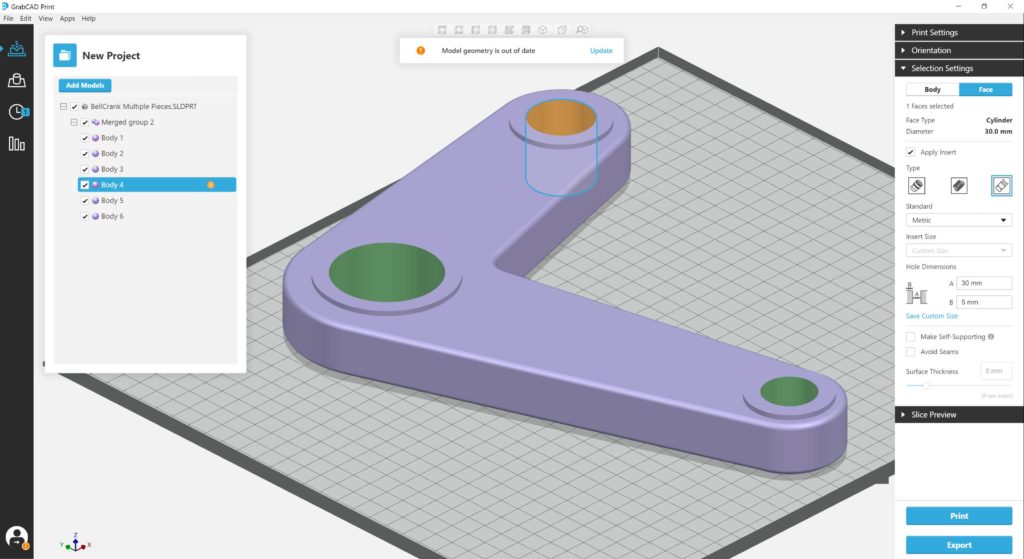
To learn more about your software options, email us at [email protected] or call us at 949.474.9222.
Meet Brandon Liu

Meet our Development Engineer, Brandon Liu. Brandon works alongside our Engineering team to create innovative products for our customers. Whether he’s scanning parts with our 3D scanner or working on Purple Porcupine customer files, Brandon brings enthusiasm and a learning mindset. Brandon’s favorite part about working at Purple Platypus is that every day there is a diverse array of applications, and each come with their own learning experiences.
Out of the office, Brandon enjoys competitive dance, spending time with friends, and trying new Irvine restaurants. If you haven’t had the chance to meet Brandon, yet stop by our office to say hi or connect with him on LinkedIn!


