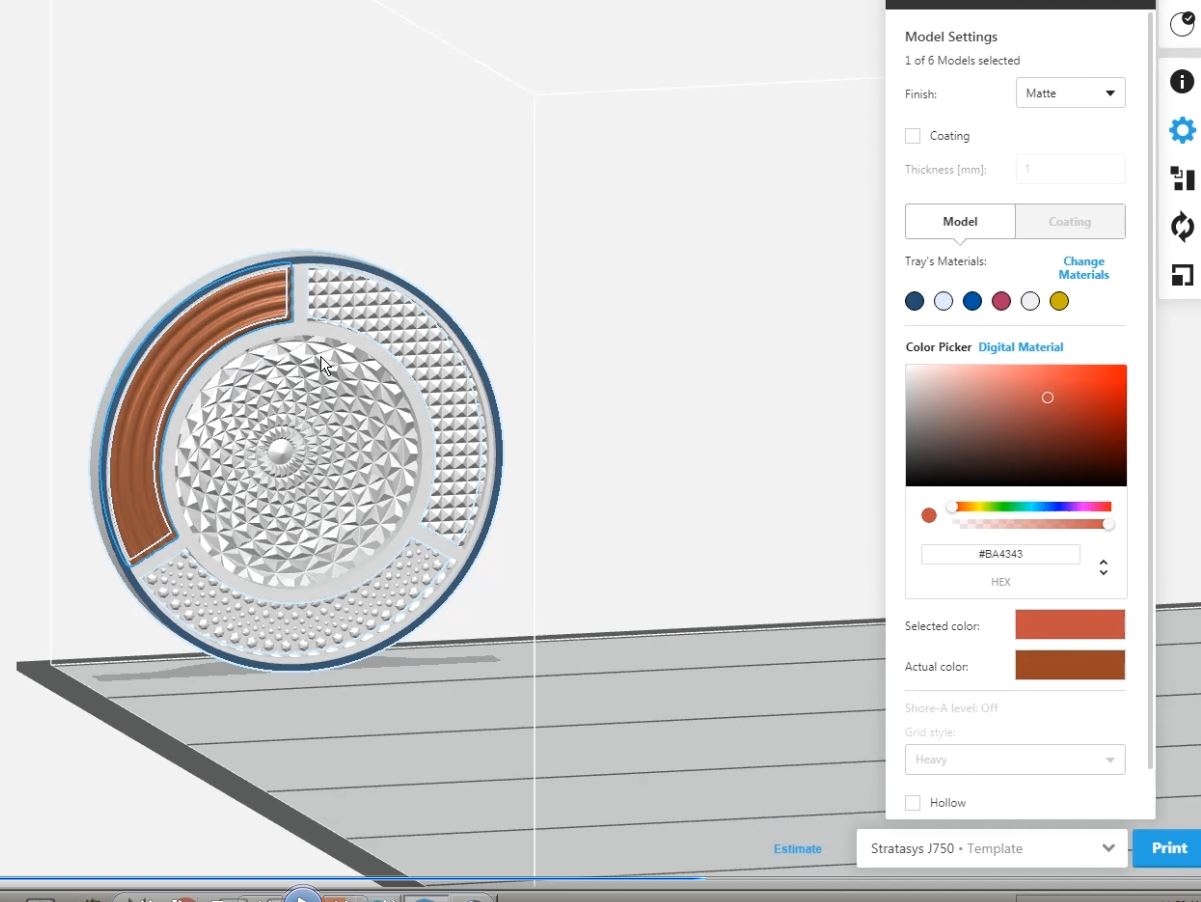The Stratasys J750 offers 500,000+ colors and material options giving users endless possibilities of realism and accuracy on their prints. Assigning these color and material options in GrabCAD print is quick, user-friendly and allows the option to assign a variety of materials, ranging from flexible to transparent parts.
To assign colors and materials to an STL, you first want to:
1. Import the assembly of STL files into GrabCAD.
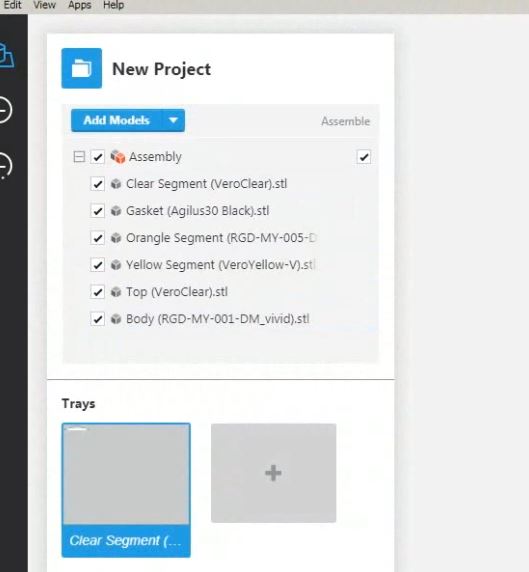
2. Next, click on a subsection of the part to select it.
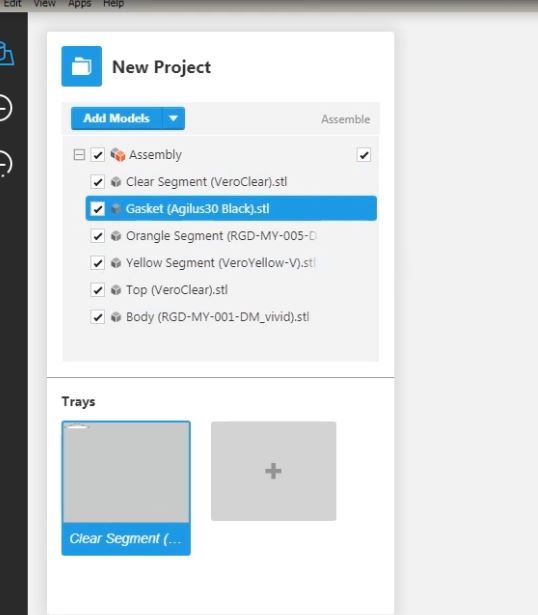
3. Once a subsection is selected, apply any material or color desired from the print settings menu.
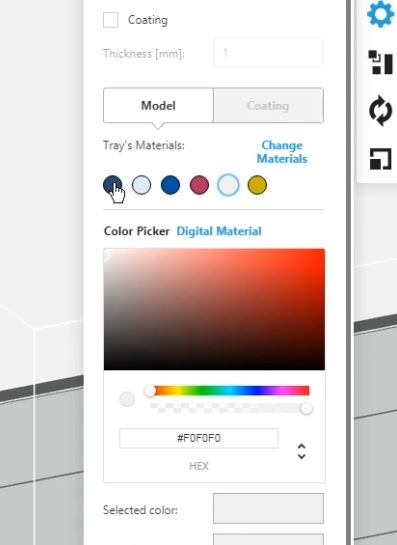
4. Continue these steps until every subsection is assigned a color or material and send the job to the printer.