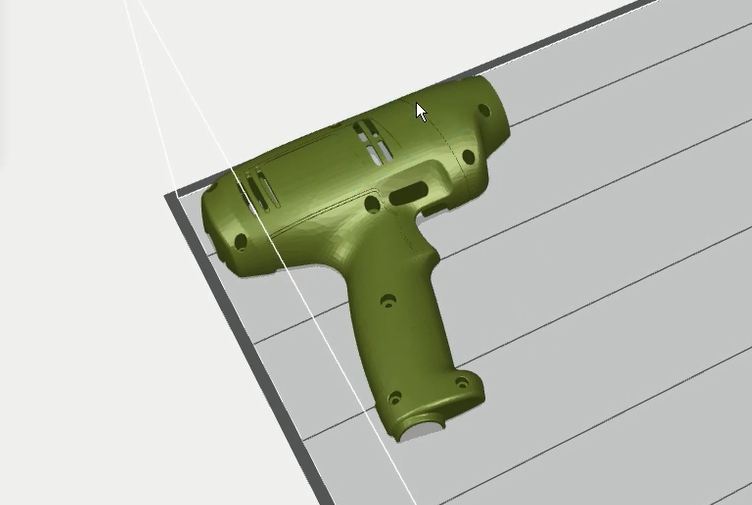Orienting a part on a printer’s build platform is crucial for getting the best possible quality and characteristics for a specific application. On this edition of 30 on 3D, Senior R&D Engineer, Peter Montgomery will demonstrate why it’s important to utilize the Orientation Tool in GrabCAD and give a quick step-by-step process on how to achieve this task.
Platform placement considerations vary from PolyJet to FDM. That’s why it is so important to utilize the Orient Tool to achieve things like optimal part strength, a faster overall build speed, and superior overall quality.
Once you have your file uploaded into GrabCAD, you will want to:
1. Locate the tool bar and click on the Orient Tool.
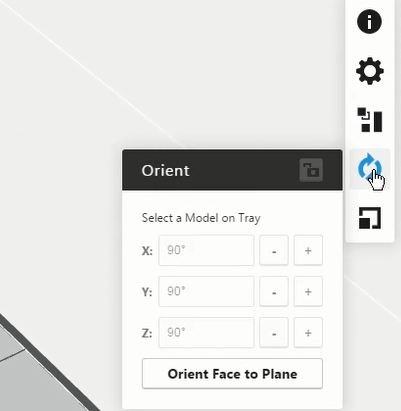
2. When the dropdown menu opens, click on Orient Face to Plane.
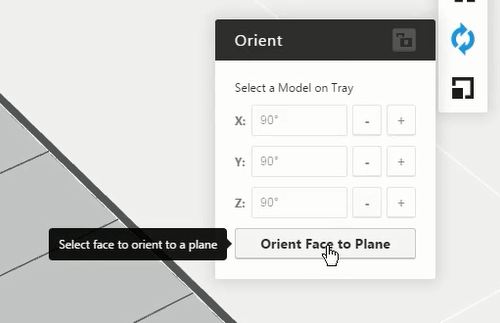
3. From here you can select individual facets of the part that you want to orient.
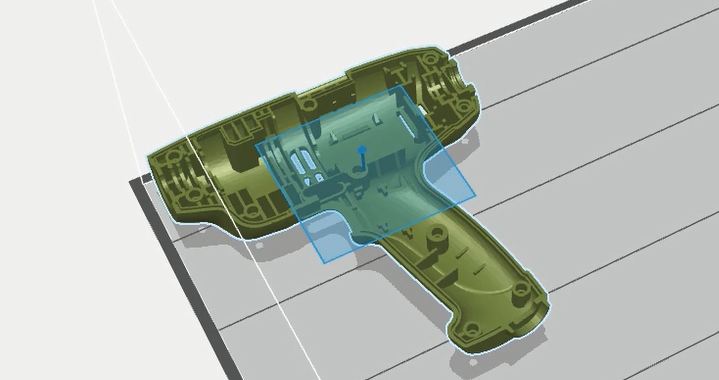
4. Once you have selected a facet, click and choose the desired plane to orient the part to.
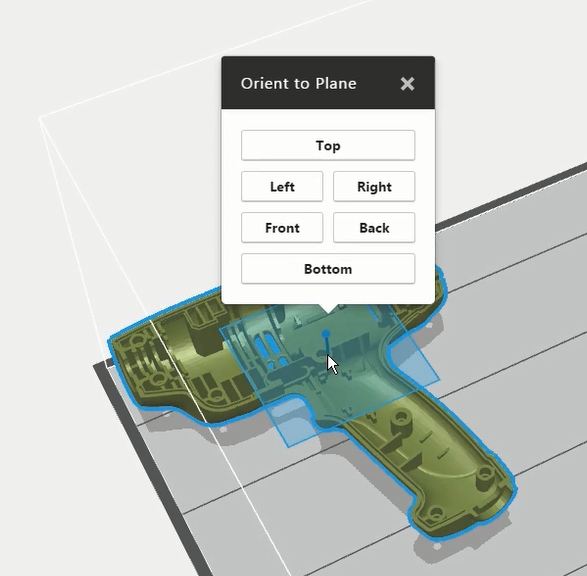
5. You should now notice that your part has been re-positioned to a new plane.