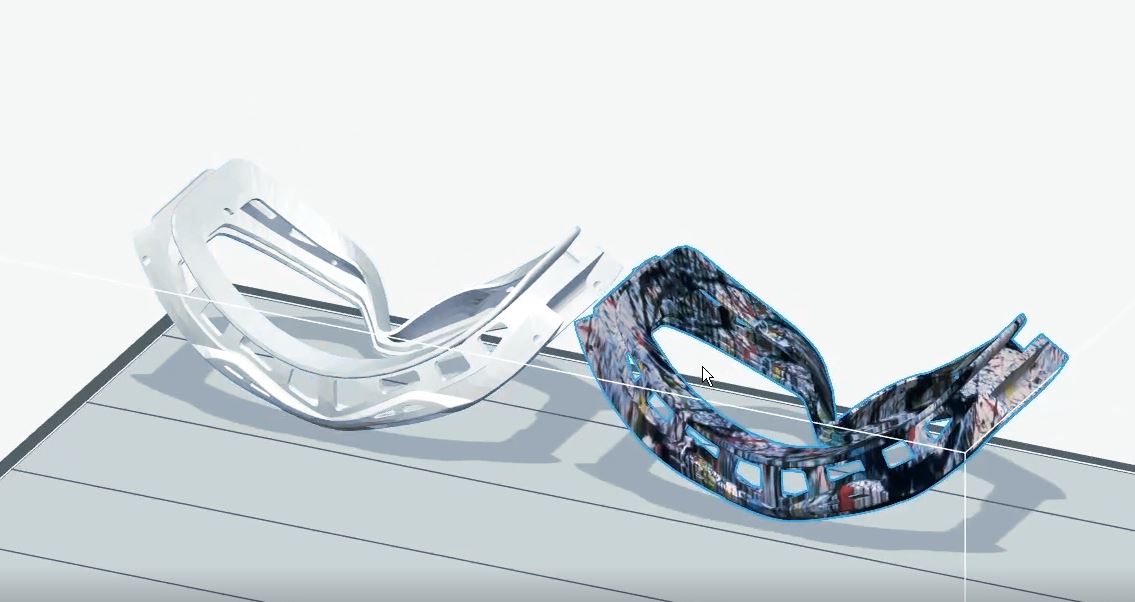When the J750 was initially released it only supported the VRML file type. With recent updates, the J750 now supports OBJ file formats. Showing both colors and textures, an OBJ file format is a great way to highlight the capabilities of the J750. However, when you first import an OBJ file, it will open without any details. In order to maximize use OBJ file formats, you need to adjust the settings in GrabCAD. To enable color on the model, follow the steps below:
1. Go into GrabCAD preferences and click on the GrabCAD Labs tab.
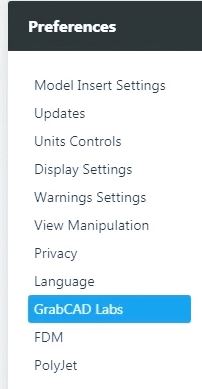
2. Next click to enable OBJ file import with colors and textures.
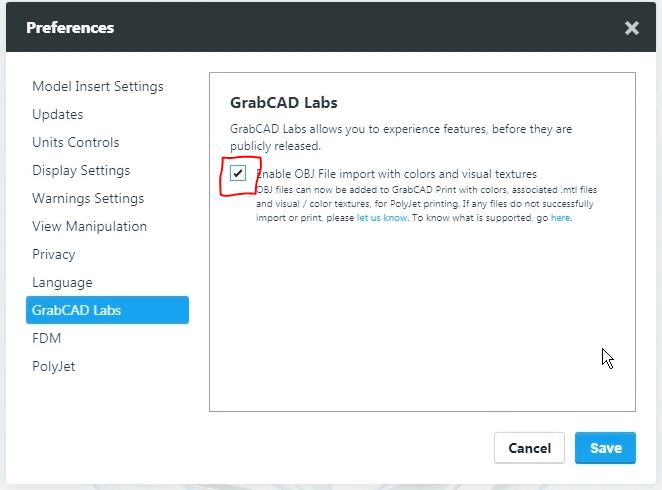
3. Once the setting is saved, reimport the same file. Now your model has an array of colors and textures.