FDM & SAF SOLUTION
GrabCAD Print Pro
The upgraded version of GrabCAD Print, GrabCAD Print Pro, minimizes manpower and costs by taking automated processes, traceability, and per part estimations a step further.
Reach out to our team at Purple Platypus to start a 60 day free trial.
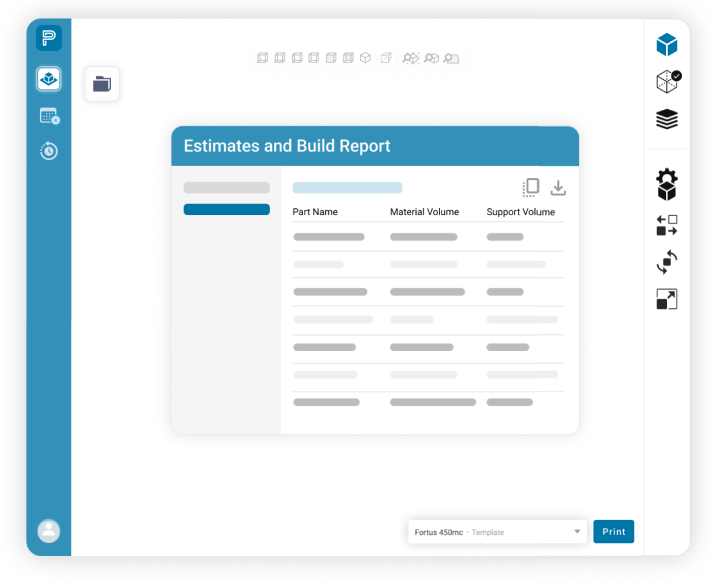
Key Features
Per-Part Time Estimation
On a tray of multiple individual models, instead of one grouped time estimation, separate estimations are generated per part. This results in greater programmer efficiency by reducing print prep time.
Packing Optimization Features
– 3D Array
– Create / Dissolve Assembly
– Positioning
Nesting
Nest SAF parts, increasing throughput and reducing build times.
Accuracy Center with Warp Adaptive Modeling
Automatic correction of print warpage, after the original FDM part is 3D scanned. Accuracy Center leads to more accurate parts, and reduced scrap.
FIPS Compliant
GrabCAD Print Pro can be installed and operated on a FIPS compliant computer.
Manufacturing Templates
Save print settings for different common job types to speed up workflow and synchronize your team.